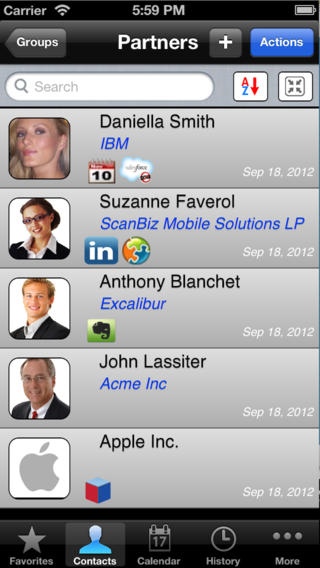Power Contacts 1.13
Continue to app
Paid Version
Publisher Description
Power Contacts packs all the features a mobile business professional could ever want under one app: Mass Email & SMS, export to Salesforce, SugarCRM, Excel CSV, Outlook, Gmail, Mac Address Book, Yahoo Mail, Jigsaw or Evernote, connect on LinkedIn, calendar follow ups, Assign to Group, text searches, trash can to recover from mistakes and much more. Export contacts to/from Outlook, Gmail, Yahoo Mail, Mac Address Book, Hotmail, Windows Live Mail! Need a reminder to follow up with a contact? One touch and you've got a calendar event with all the contact info integrated directly into your phone's calendar, which can sync with Outlook, iCal, or Google Calendar. Keep track of everything you've done - or view all your interactions with a particular contact. Conveniently access your most frequent contacts. Deleted a contact by mistake? No problem, get it back from the app's trash can. Key features: * Export contacts to/from Outlook, Gmail, Yahoo Mail, Mac Address Book, Hotmail, Windows Live Mail or generic Excel CSV * Add a calendar reminder to follow-up with a contact in one click * Send a LinkedIn invite * Assign to groups, create or rename groups. Note: this feature is not available for Exchange server accounts. * Mass email (To, CC, BCC) & SMS * Mass delete * Trash can keeps a copy of all deleted contacts * History tracks all actions * Favorites with automatic suggested frequent contacts * Export to Salesforce and SugarCRM * Export to Data.com (Jigsaw) * Export to Evernote * Import a new contact by scanning a business card (requires the ScanBizCards Business Card Reader application) * Import a new contact from email signature (requires the ScanBizCards Business Card Reader application) * Look up all past actions around a contact in the history * Ability to select a set of contacts by combining searches and groups * View contacts by date added - a must for following up on recently acquired contacts! We are just getting started, expect many more features to be added to the list in the next updates! Note that you will find many of the Power Contacts features in our sister app ScanBizCards Business Card Reader. Please contacts us at info@powercontacts.com with any question!
Requires iOS 4.3 or later. Compatible with iPhone, iPad, and iPod touch.
About Power Contacts
Power Contacts is a paid app for iOS published in the Office Suites & Tools list of apps, part of Business.
The company that develops Power Contacts is Business Contacts Solutions, LLC. The latest version released by its developer is 1.13.
To install Power Contacts on your iOS device, just click the green Continue To App button above to start the installation process. The app is listed on our website since 2012-02-19 and was downloaded 6 times. We have already checked if the download link is safe, however for your own protection we recommend that you scan the downloaded app with your antivirus. Your antivirus may detect the Power Contacts as malware if the download link is broken.
How to install Power Contacts on your iOS device:
- Click on the Continue To App button on our website. This will redirect you to the App Store.
- Once the Power Contacts is shown in the iTunes listing of your iOS device, you can start its download and installation. Tap on the GET button to the right of the app to start downloading it.
- If you are not logged-in the iOS appstore app, you'll be prompted for your your Apple ID and/or password.
- After Power Contacts is downloaded, you'll see an INSTALL button to the right. Tap on it to start the actual installation of the iOS app.
- Once installation is finished you can tap on the OPEN button to start it. Its icon will also be added to your device home screen.